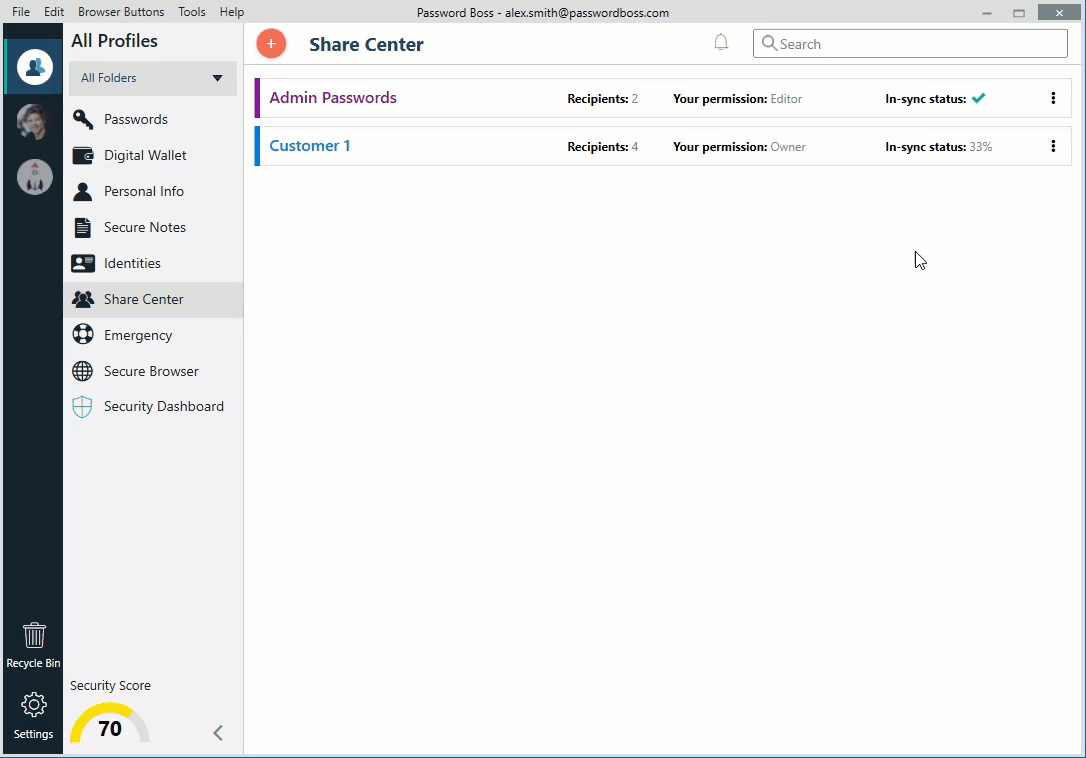Adding Items to Shares
Table of Contents
If you have received a share from someone you can add items to the share if you have the Editor permission.
Important Info on adding items to a share
- Items have to be saved to your account before you can add them to a share.
- All items are added to shares from the Share Center.
- When you add items to a share you transfer ownership of the items to the owner of the share.
How to add items to a share
- Make sure the item you want to add to the share has been saved to your Password Boss Account.
- Open the Share Center.
- Click the 3-dots menu on the share you want to add the items to and select Add items.
- Select the items you want to add and click Next.
-
If the share you are adding the items to is a folder share you need to select the folder to put the items into.
- The info box appears. Read the message about ownership transfer and click OK to add the item(s) to the share.
- The item(s) you have added will now be sent to all of the recipients of the share.